Your Basic Programming Pack
This is a tutorial about getting your basic Programming tools to start you off in Game making!
Step 1) Most people that view these forums are likely to have come from Yoyogames Forum's, but for those of you who haven't, or incase for some reason you don't have Game maker 7, this is the first part to your Programming Pack.
This is a good, easy beginner's tool. This can also be used for more complex games, such as MMO's and 3d, although it is intended for 2d games.
Link to Website: http://www.yoyogames.com
Link to Download: http://www.yoyogames.com/gamemaker/try
Link to forums: http://forums.yoyogames.com
Step 2) Now that you have this amazing tool, you'll probably want to make Images (or sprites) for your game. So, the next part to your Programming Pack is infact the GIMP 2.
This is a program that has similar tools to Photoshop, but is completely free!
Link to Website: http://www.gimp.org
Link to Download: http://gimp.org/downloads/
Step 3) (I have yet to find a Music tool that is completly free as i use Guitar Pro 5, which suits my needs but is not free. For audio editing check out Audacity)
(Incomplete step)
Step 4) Maybe you have a game now, and you want to make its own website. Well, i haven't found any tools (that are free) for this, without requiring HTML knowledge. So, this step really Contains 2 steps in one. Firstly, check out Textpad.
This is a program that has a trial version, this is a really good editor and includes Syntax Highlighting, and if you have a Java compiler already installed you can compile your files inside it! It also allows you to open multiple files in the one window, and Hexidecimal file viewing.
Link to Website: http://www.textpad.com
Link to Download: http://www.textpad.com/download/index.html
The second part to this step, is if you do not know HTML, then you should check out w3schools.
This is a great website with plenty of tutorials for various languages (including HTML and PHP).
Link to Website: http://www.w3schools.com
Step 5) Now you can make games using Game maker, and have them on the internet, you might feel like moving onto something more powerful. Introducing Microsoft's Visual Studio C++ Express Edition.
This is a free tool developed by Microsoft for developing C++ applications.
Link to Website: Search in google for now, i'll post link later
Link to Download: Search in google for now, i'll post link later
And thats my free basic programming pack. Of course, as you go along you'll find more tools that you find you like, perhaps Anim8or for 3d modelling. This is just a good starting point for all those people out there
This is a tutorial about getting your basic Programming tools to start you off in Game making!
Step 1) Most people that view these forums are likely to have come from Yoyogames Forum's, but for those of you who haven't, or incase for some reason you don't have Game maker 7, this is the first part to your Programming Pack.
This is a good, easy beginner's tool. This can also be used for more complex games, such as MMO's and 3d, although it is intended for 2d games.
Link to Website: http://www.yoyogames.com
Link to Download: http://www.yoyogames.com/gamemaker/try
Link to forums: http://forums.yoyogames.com
Step 2) Now that you have this amazing tool, you'll probably want to make Images (or sprites) for your game. So, the next part to your Programming Pack is infact the GIMP 2.
This is a program that has similar tools to Photoshop, but is completely free!
Link to Website: http://www.gimp.org
Link to Download: http://gimp.org/downloads/
Step 3) (I have yet to find a Music tool that is completly free as i use Guitar Pro 5, which suits my needs but is not free. For audio editing check out Audacity)
(Incomplete step)
Step 4) Maybe you have a game now, and you want to make its own website. Well, i haven't found any tools (that are free) for this, without requiring HTML knowledge. So, this step really Contains 2 steps in one. Firstly, check out Textpad.
This is a program that has a trial version, this is a really good editor and includes Syntax Highlighting, and if you have a Java compiler already installed you can compile your files inside it! It also allows you to open multiple files in the one window, and Hexidecimal file viewing.
Link to Website: http://www.textpad.com
Link to Download: http://www.textpad.com/download/index.html
The second part to this step, is if you do not know HTML, then you should check out w3schools.
This is a great website with plenty of tutorials for various languages (including HTML and PHP).
Link to Website: http://www.w3schools.com
Step 5) Now you can make games using Game maker, and have them on the internet, you might feel like moving onto something more powerful. Introducing Microsoft's Visual Studio C++ Express Edition.
This is a free tool developed by Microsoft for developing C++ applications.
Link to Website: Search in google for now, i'll post link later
Link to Download: Search in google for now, i'll post link later
And thats my free basic programming pack. Of course, as you go along you'll find more tools that you find you like, perhaps Anim8or for 3d modelling. This is just a good starting point for all those people out there
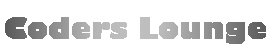

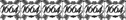

 by inegames 5/7/2009, 1:58 am
by inegames 5/7/2009, 1:58 am

